rudalle-sr
Maintainer: cjwbw

468
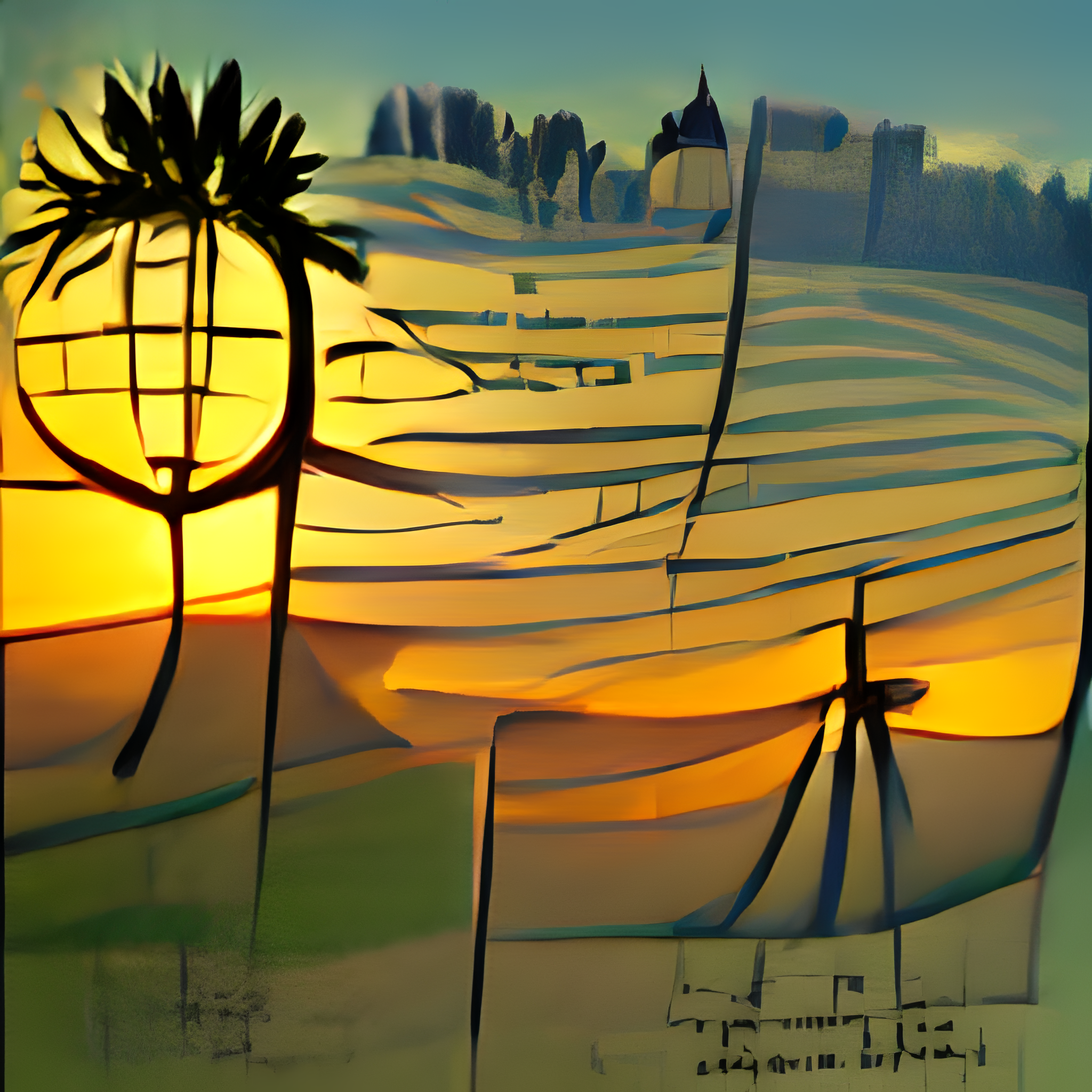
| Property | Value |
|---|---|
| Model Link | View on Replicate |
| API Spec | View on Replicate |
| Github Link | View on Github |
| Paper Link | View on Arxiv |
Get summaries of the top AI models delivered straight to your inbox:
Model overview
The rudalle-sr model is a real-world blind super-resolution model based on the Real-ESRGAN architecture, which was created by Xintao Wang, Liangbin Xie, Chao Dong, and Ying Shan. This model has been retrained on the ruDALL-E dataset by cjwbw from Replicate. The rudalle-sr model is capable of upscaling low-resolution images with impressive results, producing high-quality, photo-realistic outputs.
Model inputs and outputs
The rudalle-sr model takes a single input - an image file - and an optional upscaling factor. The model can upscale the input image by a factor of 2, 3, or 4, producing a higher-resolution output image.
Inputs
- Image: The input image to be upscaled
Outputs
- Output Image: The upscaled, high-resolution version of the input image
Capabilities
The rudalle-sr model is capable of producing high-quality, photo-realistic upscaled images from low-resolution inputs. It can effectively handle a variety of image types and scenes, making it a versatile tool for tasks like image enhancement, editing, and content creation.
What can I use it for?
The rudalle-sr model can be used for a wide range of applications, such as improving the quality of low-resolution images for use in digital art, photography, web design, and more. It can also be used to upscale images for printing or display on high-resolution devices. Additionally, the model can be integrated into various image processing pipelines or used as a standalone tool for enhancing visual content.
Things to try
With the rudalle-sr model, you can experiment with upscaling a variety of image types, from portraits and landscapes to technical diagrams and artwork. Try adjusting the upscaling factor to see the impact on the output quality, and explore how the model handles different types of image content and detail.
This summary was produced with help from an AI and may contain inaccuracies - check out the links to read the original source documents!
Related Models

real-esrgan

1.5K
real-esrgan is an AI model developed by the creator cjwbw that focuses on real-world blind super-resolution. This means the model can upscale low-quality images without relying on a reference high-quality image. In contrast, similar models like real-esrgan and realesrgan also offer additional features like face correction, while seesr and supir incorporate semantic awareness and language models for enhanced image restoration. Model inputs and outputs real-esrgan takes an input image and an upscaling factor, and outputs a higher-resolution version of the input image. The model is designed to work well on a variety of real-world images, even those with significant noise or artifacts. Inputs Image**: The input image to be upscaled Outputs Output Image**: The upscaled version of the input image Capabilities real-esrgan excels at enlarging low-quality images while preserving details and reducing artifacts. This makes it useful for tasks such as enhancing photos, improving video resolution, and restoring old or damaged images. What can I use it for? real-esrgan can be used in a variety of applications where high-quality image enlargement is needed, such as photography, video editing, digital art, and image restoration. For example, you could use it to upscale low-resolution images for use in marketing materials, or to enhance old family photos. The model's ability to handle real-world images makes it a valuable tool for many image-related projects. Things to try One interesting aspect of real-esrgan is its ability to handle a wide range of input image types and qualities. Try experimenting with different types of images, such as natural scenes, portraits, or even text-heavy images, to see how the model performs. Additionally, you can try adjusting the upscaling factor to find the right balance between quality and file size for your specific use case.
Updated Invalid Date

resshift

1
The resshift model is an efficient diffusion model for image super-resolution, developed by the Replicate team member cjwbw. It is designed to upscale and enhance the quality of low-resolution images by leveraging a residual shifting technique. This model can be particularly useful for tasks that require generating high-quality, detailed images from their lower-resolution counterparts, such as real-esrgan, analog-diffusion, and clip-guided-diffusion. Model inputs and outputs The resshift model accepts a grayscale input image, a scaling factor, and an optional random seed. It then generates a higher-resolution version of the input image, preserving the original content and details while enhancing the overall quality. Inputs Image**: A grayscale input image Scale**: The factor to scale the image by (default is 4) Seed**: A random seed (leave blank to randomize) Outputs Output**: A high-resolution version of the input image Capabilities The resshift model is capable of generating detailed, upscaled images from low-resolution inputs. It leverages a residual shifting technique to efficiently improve the resolution and quality of the output, without introducing significant artifacts or distortions. This model can be particularly useful for tasks that require generating high-quality images from low-resolution sources, such as those found in stable-diffusion-high-resolution and supir. What can I use it for? The resshift model can be used for a variety of applications that require generating high-quality images from low-resolution inputs. This includes tasks such as photo restoration, image upscaling for digital displays, and enhancing the visual quality of low-resolution media. The model's efficient and effective upscaling capabilities make it a valuable tool for content creators, designers, and anyone working with images that need to be displayed at higher resolutions. Things to try Experiment with the resshift model by providing a range of input images with varying levels of resolution and detail. Observe how the model is able to upscale and enhance the quality of the output, while preserving the original content and features. Additionally, try adjusting the scaling factor to see how it affects the level of detail and sharpness in the final image. This model can be a powerful tool for improving the visual quality of your projects and generating high-quality images from low-resolution sources.
Updated Invalid Date

supir

88
supir is a text-to-image model that focuses on practicing model scaling for photo-realistic image restoration in the wild. It is developed by cjwbw and leverages the LLaVA-13b model for captioning. This version of supir can produce high-quality, photo-realistic images that are well-suited for a variety of applications, such as photo editing, digital art, and visual content creation. Model inputs and outputs supir takes in a low-quality input image and a set of parameters to generate a high-quality, restored image. The model can handle various types of image degradation, including noise, blur, and compression artifacts, and can produce results with impressive detail and fidelity. Inputs Image**: A low-quality input image to be restored. Seed**: A random seed to control the stochastic behavior of the model. S Cfg**: The classifier-free guidance scale, which controls the trade-off between sample fidelity and sample diversity. S Churn**: The churn hyper-parameter of the Equivariant Diffusion Model (EDM) sampling scheduler. S Noise**: The noise hyper-parameter of the EDM sampling scheduler. Upscale**: The upsampling ratio to be applied to the input image. A Prompt**: A positive prompt that describes the desired characteristics of the output image. N Prompt**: A negative prompt that describes characteristics to be avoided in the output image. Min Size**: The minimum resolution of the output image. Edm Steps**: The number of steps for the EDM sampling scheduler. Use Llava**: A boolean flag to determine whether to use the LLaVA-13b model for captioning. Color Fix Type**: The type of color correction to be applied to the output image. Linear Cfg**: A boolean flag to control the linear increase of the classifier-free guidance scale. Linear S Stage2**: A boolean flag to control the linear increase of the strength of the second stage of the model. Spt Linear Cfg**: The starting point for the linear increase of the classifier-free guidance scale. Spt Linear S Stage2**: The starting point for the linear increase of the strength of the second stage. Outputs Output**: A high-quality, photo-realistic image generated by the supir model. Capabilities supir is capable of generating high-quality, photo-realistic images from low-quality inputs. The model can handle a wide range of image degradation and can produce results with impressive detail and fidelity. Additionally, supir leverages the LLaVA-13b model for captioning, which can provide useful information about the generated images. What can I use it for? supir can be used for a variety of applications, such as photo editing, digital art, and visual content creation. The model's ability to restore low-quality images and produce high-quality, photo-realistic results makes it well-suited for tasks like repairing old photographs, enhancing low-resolution images, and creating high-quality visuals for various media. Additionally, the model's captioning capabilities can be useful for tasks like image annotation and description. Things to try One interesting aspect of supir is its ability to handle different types of image degradation. You can experiment with the model's performance by trying different input images with varying levels of noise, blur, and compression artifacts. Additionally, you can play with the various model parameters, such as the classifier-free guidance scale and the strength of the second stage, to see how they affect the output quality and fidelity.
Updated Invalid Date

supir-v0q

80
The supir-v0q model is a powerful AI-based image restoration system developed by researcher cjwbw. It is designed for practicing model scaling to achieve photo-realistic image restoration in the wild. The model is built upon several state-of-the-art techniques, including the SDXL CLIP Encoder, SDXL base 1.0_0.9vae, and the LLaVA CLIP and LLaVA v1.5 13B models. Compared to similar models like GFPGAN, Real-ESRGAN, Animagine-XL-3.1, and LLaVA-13B, the supir-v0q model showcases enhanced generalization and high-quality image restoration capabilities. Model inputs and outputs The supir-v0q model takes low-quality input images and generates high-quality, photo-realistic output images. The model supports upscaling of the input images by a specified ratio, and it offers various options for controlling the restoration process, such as adjusting the classifier-free guidance scale, noise parameters, and the strength of the two-stage restoration pipeline. Inputs Image**: The low-quality input image to be restored. Upscale**: The upsampling ratio to apply to the input image. S Cfg**: The classifier-free guidance scale for the prompts. S Churn**: The original churn hyper-parameter of the Energetic Diffusion Model (EDM). S Noise**: The original noise hyper-parameter of the EDM. A Prompt**: The additive positive prompt for the input image. N Prompt**: The fixed negative prompt for the input image. S Stage1**: The control strength of the first stage of the restoration pipeline. S Stage2**: The control strength of the second stage of the restoration pipeline. Edm Steps**: The number of steps to use for the EDM sampling scheduler. Color Fix Type**: The type of color correction to apply, such as "None", "AdaIn", or "Wavelet". Outputs Output**: The high-quality, photo-realistic image restored from the input. Capabilities The supir-v0q model demonstrates impressive capabilities in restoring low-quality images to high-quality, photo-realistic outputs. It can handle a wide range of degradations, including noise, blur, and compression artifacts, while preserving fine details and natural textures. The model's two-stage restoration pipeline, combined with its ability to control various hyperparameters, allows for fine-tuning and optimization to achieve the desired level of image quality and fidelity. What can I use it for? The supir-v0q model can be particularly useful for a variety of applications, such as: Photo Restoration**: Restoring old, damaged, or low-quality photographs to high-quality, professional-looking images. Image Enhancement**: Improving the quality of images captured with low-end cameras or devices, making them more visually appealing. Creative Workflows**: Enhancing the quality of reference images or source materials used in various creative fields, such as digital art, animation, and visual effects. Content Creation**: Generating high-quality images for use in websites, social media, marketing materials, and other content-driven applications. Creators and businesses working in these areas may find the supir-v0q model a valuable tool for improving the visual quality and impact of their projects. Things to try With the supir-v0q model, you can experiment with various input parameters to fine-tune the restoration process. For example, you can try adjusting the upscaling ratio, the classifier-free guidance scale, or the strength of the two-stage restoration pipeline to achieve the desired level of image quality and fidelity. Additionally, you can explore the different color correction options to find the one that best suits your needs. By leveraging the model's flexibility and customization options, you can unlock new possibilities for your image restoration and enhancement tasks.
Updated Invalid Date